Transfer Adjustment Wizard: Marking Invoices As Paid Against PurchasesThis feature is useful if you sell and buy from the same organisation and wish to contra the payments of each other’s invoices. This wizard creates two transactions: one affects the Debtors Ledger, the other the Creditors Ledger. We call both of these transactions “Adjustments”. They are both given the same number. User permissions for the use of this feature can be set. Please refer to “Setting Up Users” in the Appendix. - From the MAIN MENU, choose ACCOUNTING.
- Choose TRANSFER ADJUSTMENT WIZARD.
- Enter the DATE, EMPLOYEE, DEPARTMENT, ORIGINAL REFERENCE (if any).
- Specify the two organisations involved (in this example we have chosen Hollow Plumbing Service in both cases).
- Put AMOUNTS against the invoices and purchases you want to mark off against each other. The overall totals need to balance.
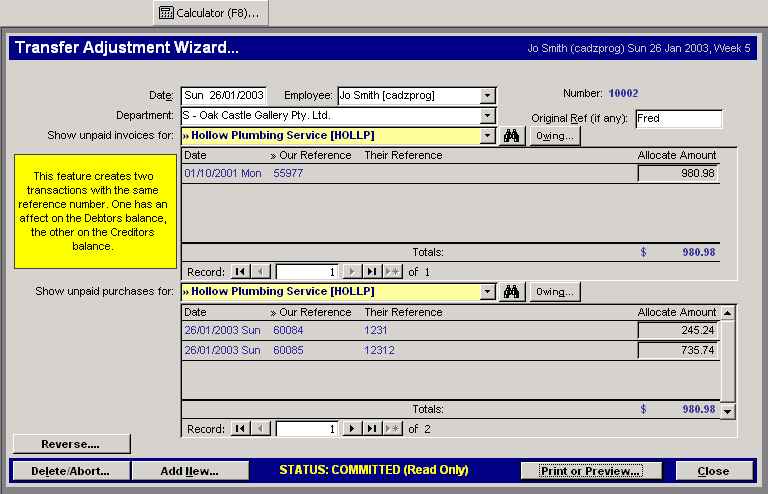
- When ready, click COMMIT.
- Optional: print the transaction.
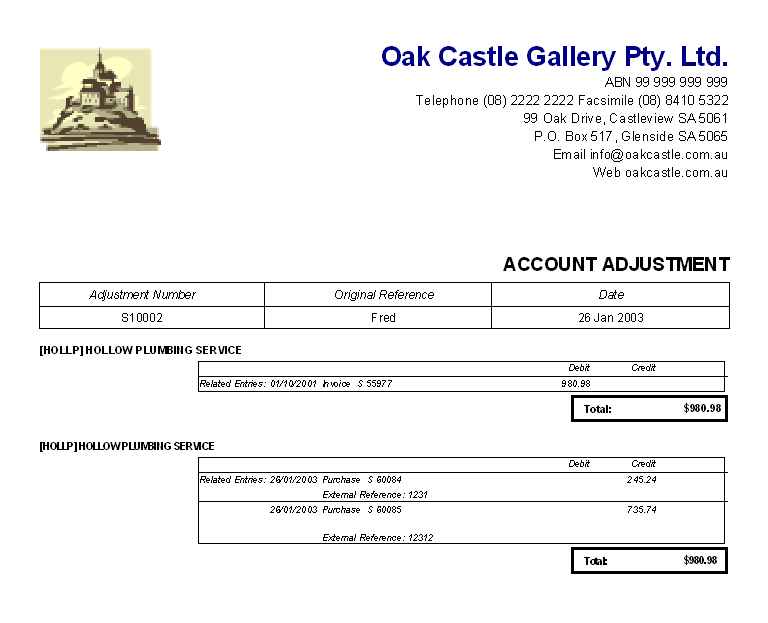
Additional Notes- How do the adjustments appear on statements? As two transactions are created, you will see one on the Accounts Receivable Statement and the other on the Accounts Payable statement. Here’s a sample Accounts Receivable Statement:
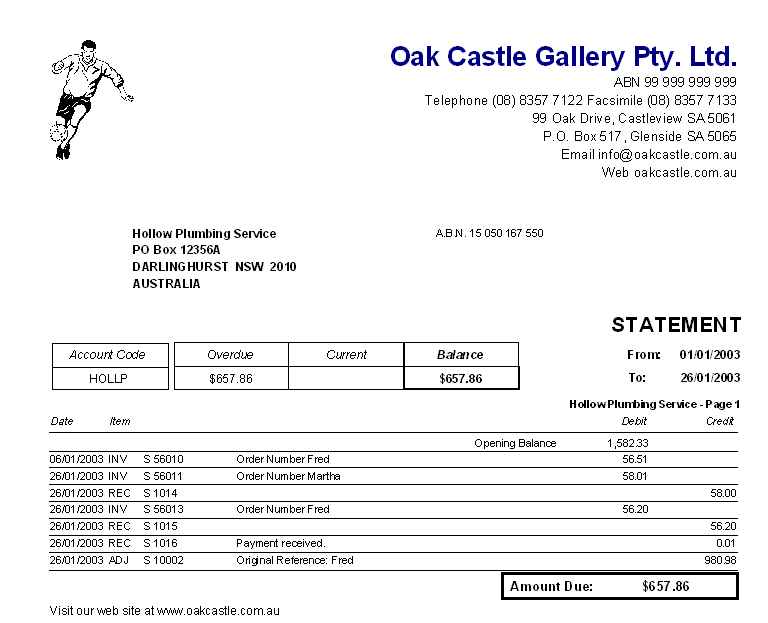
|