Miscellaneous SettingsThis option allows specific tailoring of the system for your own needs. This is accomplished simply by altering the pre-set defaults. These allow you to customise sections of the Time Manager to suit your own purposes. 1. Choose MAIN MENU / TIME MANAGER. 2. Choose MISCELLANEOUS SETTINGS. 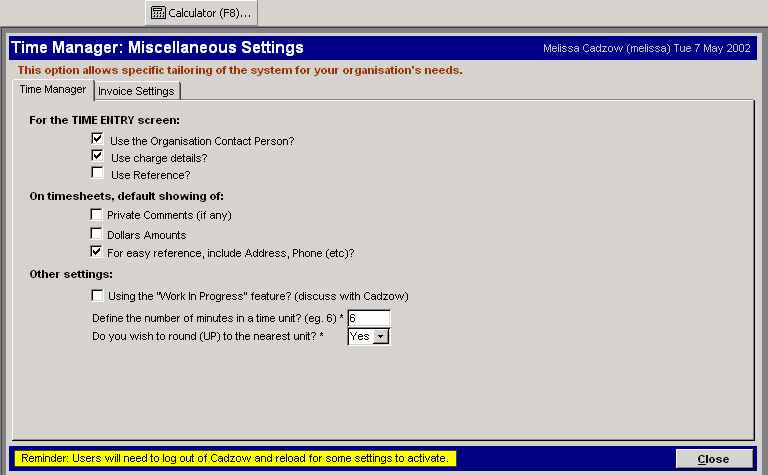 Time UnitsDifferent organisations use different units for recording time: | Time Unit | Number Minutes | | | Hours | 60 | | Quarter Hour | 15 | | | Tenths of an Hour | 6 | | | Minutes | 1 |
You will need to determine which unit to use and use it across your entire organisation. In fact, the software helps you with this by only allowing you to have one type of unit. Time Manager – InvoiceNote: This is only for people who are NOT integrated the Cadzow Time Manager and the Cadzow Accounts Receivable packages. 1. Choose MAIN MENU / TIME MANAGER / SET UP MENU / MISCELLANEOUS SETTINGS / INVOICE SETTINGS. 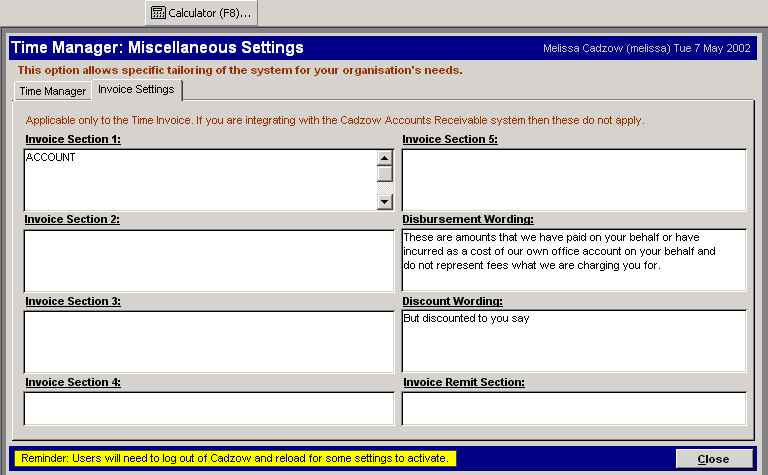 |