How can I print a blank time entry sheet with my letterhead at the top?If you want to print the either of the full A4 page blank time entry sheets with your company letterhead, then: - From the MAIN MENU, choose CONTACT MANAGER.
- Choose DEPARTMENTS.
- Search and load the department you are interested in.
- Click choose PRINT.
- Choose TIMESHEETS. You will get the same screen as above, but the system will know which letterhead to use (ie. The department you loaded).
One page is completed for each time entry. This is a convenient way of having customised note paper for meetings with particular clients. The report header can be altered under MAIN MENU/TIME MANAGER/MISCELLANEOUS SETTINGS. Each hand written time entry needs to be entered into the Cadzow software. At the base of the page there is a simple tick box to record that this has happened. The originals, if required, can be stored in the client or project folder. 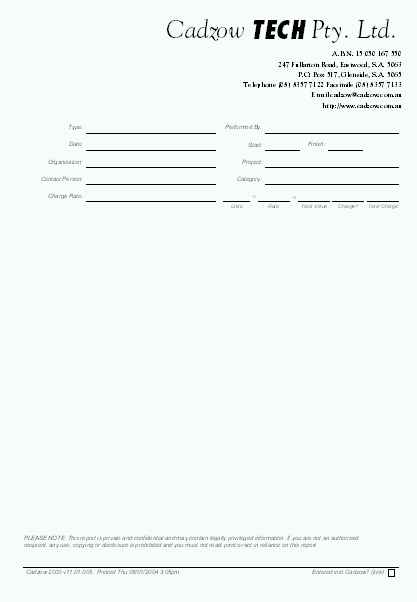 For details on the other choices you have for printing blank stationery, see Article #1155.
|