Setting up organisationsPlease note that any changes that you make to any organisation’s details will be reflected throughout the software. - At the MAIN MENU, click CONTACT MANAGER.
- Click ORGANISATIONS.
From here you have the choice of: - Adding a new organisation by clicking on the ADD NEW button at the top of the screen. Then enter the details of the new organisation. The new details will be automatically saved.
- Searching for an organisation by clicking on the SEARCH button at the top of the screen. To first determine if it already exists or to find and perhaps change a known existing Organisation. When finished, click the CLOSE button. A menu of the various organisation set up options will appear on the right hand side of the screen.
Below we will introduce various organisation set up screens. Summary ScreenThis screen gives you a summary of the loaded organisation. To change the details, click on the corresponding button in the CONTROL PANEL on the right of the screen. 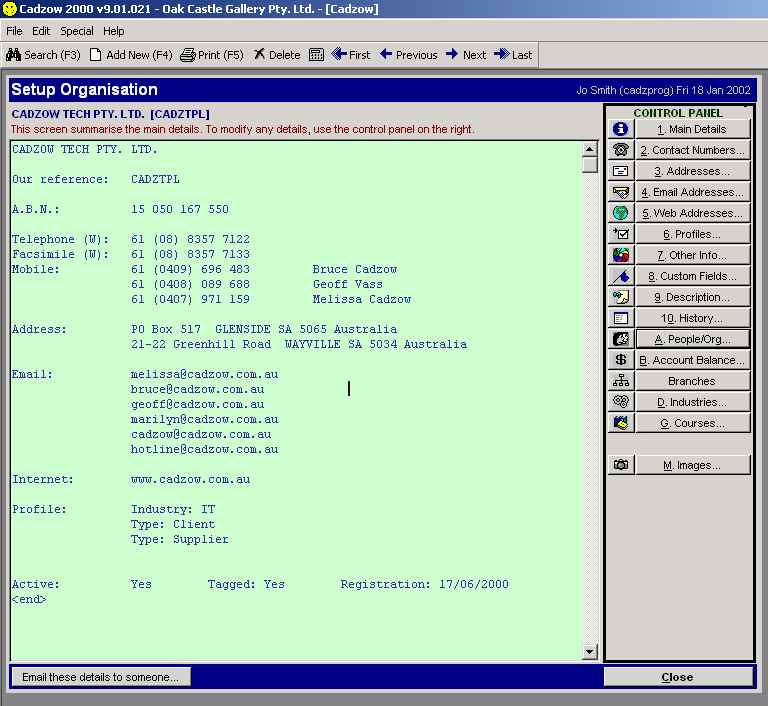 To email these summary details click EMAIL THESE DETAILS button at the base of your screen. Of course, email will need to be installed and configured properly on your computer. For more information on the many items you can setup for an organisation, search for "setting up organisations". |