Setting up organisations — AddressesFor general information on setting up organisations, please read Article #1160. Multiple addresses can be set up for this organisation. 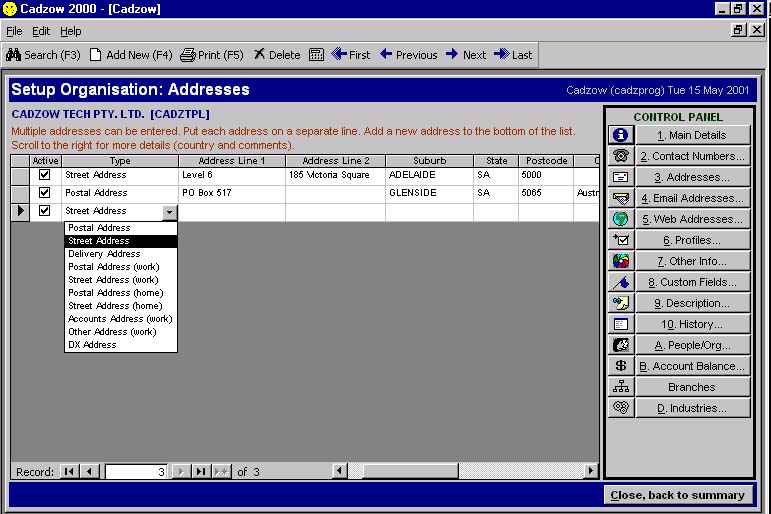 Active: Tick if this address is still active. Type: Choose a type from the drop down list. Address Line 1, Address Line 2, Suburb, State, Postcode: Enter the address into the relevant fields. Please refer to the above example to see how to separate the address information. After keying in the first four characters of the suburb the software will try to guess which suburb you are interested in. We purposefully only show matching suburbs after the first four letters. There are over 13,000 suburbs in Australia and we want this screen to be as fast as possible for you. Once the suburb has been entered, the state and postcode fields will be automatically filled in (which you can then choose to override). Comments: Any other information can be entered into this comments field. Note: Be careful when entering suburbs. Some suburbs appear in multiple Australian states. The software automatically chooses the first state in alphabetical order, so you may need to choose a different state. For example, Brighton appears in five states. |