Word & Excel "Macro" VirusesIf you open a Microsoft Word, Excel or Powerpoint file and you receive the following warning: 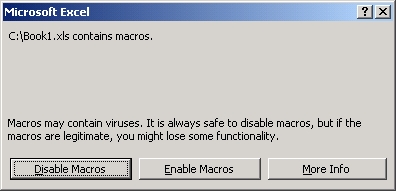 ... the chances are you are opening a document infected with a macro virus. If you choose Disable Macros, the document will load and will not infect your system any further, but the virus must still be removed. Depending on which virus has infected the document, it may or may not be safe to continue working on the document. Actions to TakeIf you have automatic virus scanning software such as Vet or McAfee VirusScan, viruses will be cleaned automatically whenever you open them. |