Stock Transaction Message AlertsBackgroundHave you ever had the need when invoicing a particular stock item that you want to remind staff to do something? Example: Every time a staff member invoices a car tube, you want to remind them to invoice the fitting as well. SolutionFor that particular stock item, consider setting a “Transaction Message Alert”: - From the Main Menu, choose the Stock Control tab.
- Via Setup Stock, load the stock item you are interested in.
- From the Control Panel, choose Comments.
- Under Transaction Message Alert, type whatever message you want to automatically appear when this item is used in a transaction (invoice, purchase, credit note etc).
Then when that stock item is used in a transaction (eg. an invoice), a message will automatically appear: 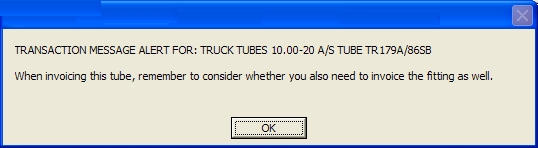 Note that if you are invoicing in “quick mode” you will need version 12.09.006 or later for this transaction message alert to be activated. |