How to find transaction totals for my clients between two dates?- From the MAIN MENU, choose ACCOUNTS RECEIVABLE.
- Choose ENQUIRIES.
- Specify the DATE RANGE you are interested in (eg. 01/07/2001 to 21/12/2004).
- If you want to limit this to your clients (ie. Not suppliers), choose TYPE = ALL ACCOUNTS RECEIVABLE TRANSACTIONS. (Note: you probably don't want to limit this to just invoices, as some of the clients might have been issued credit notes).
- Set any other criteria that interests you (eg. Under ADVANCED II you might want to limit the search to only clients with a particular profile - such as 'wholesale').
- Choose NEXT STEP. This gives you a list of all matching transactions.
- Near the top of the screen, choose STATISTICAL REPORTS.
- Choose GENERAL STATISTICS - TRANSACTION TYPE, BY CLIENTS (DOLLARS).
- Decide whether you want to print the REPORT CRITERIA (handy for reference) - tick or untick the relevant box.
- Choose PRINT/PREVIEW.
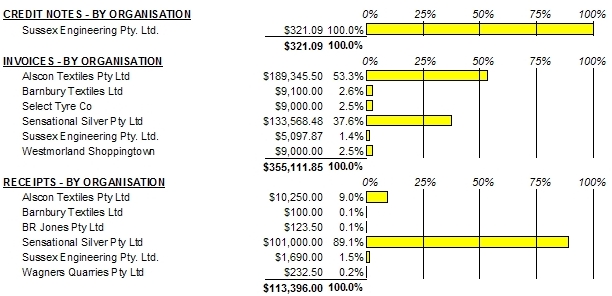 Alternatively, if you have Microsoft Excel on your computer, you could export the transaction details to Excel and them sort and sum the transactions in whatever manner you desire. Do steps 1 to 6 above, then choose EXPORT, EXPORT - TRANSACTIONS (BASIC DETAILS), click EXPORT INFORMATION button, specify a filename (or leave as is), then choose EXPORT NOW. |