Creating Letters: Using Microsoft Word Mail MergeThere are two ways of generating letters using people/organisations from Cadzow (simple and via Microsoft Word Mail Merge). This article explains the process using Microsoft Word Mail Merge. For an overview explanation of letters, please click here. Export to a Microsoft Word file for a mail mergeContact details can be exported to an external file. Then the information can be used in other packages such as Microsoft Word for mail merges. - Perform your ENQUIRIES search as per the previous few pages.
- At the second screen (“step 2”), click EXPORT DATA.
- Choose GO TO EXPORT SCREEN (ADDRESS, PHONE).
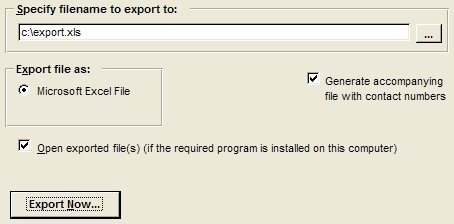 - Specify FILENAME.
- Click EXPORT NOW.
- A Microsoft Excel spreadsheet will be created containing names and addresses.
If you ticked CONTACT NUMBERS, a second spreadsheet will be created containing telephone numbers. - The address spreadsheet can be used as the data source for your Microsoft Word Mail Merge (see Microsoft online help for details of how to do a mail merge).
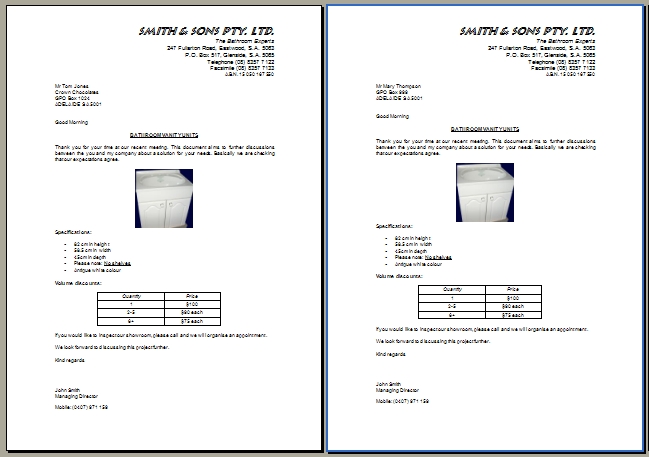 |