Erasing a Rewriteable CD/DVD with Nero- On the desktop click Nero Express Essentials.
Or use Start → Programs → Nero 7 Essentials → Data → Nero Express Essentials. - Click the arrow which appears at the far left of the Nero application window.
⇒
⇒
⇒ | 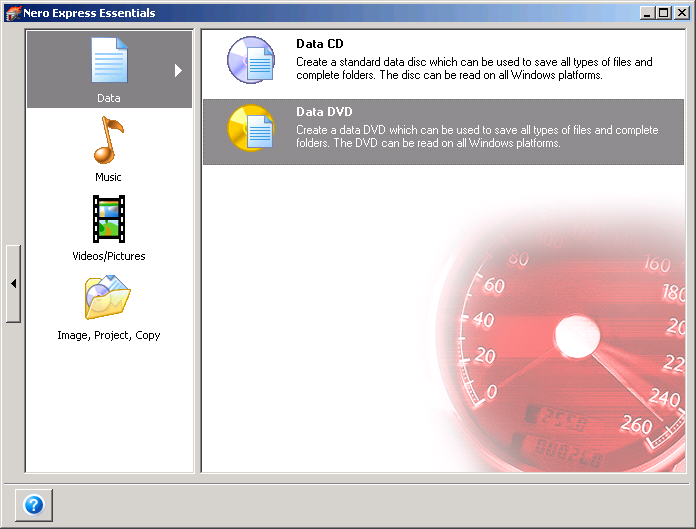 |
The screen will change to show the Advanced options: Options, Copy Audio CD Tracks, Erase Disc, Disc Info. 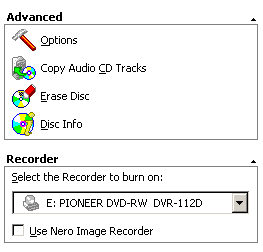 - Click Erase Disc.
- Choose Quick-erase rewritable disc and Maximum erase speed and click Erase.
Copyright © 1996-2023 Cadzow TECH Pty. Ltd. All rights reserved.
Information and prices contained in this website may change without notice. Terms of use.
Question/comment about this page? Please email webguru@cadzow.com.au |
