Toshiba Notebooks — Using Factory Reset or Recovery MediaSome Toshiba notebooks ship with recovery media (CD/DVD) which can be used to restore the system to the factory configuration. If the system does not automatically boot from the media, turn the machine on and press F12 as soon as the display switches on. This will give you the boot menu where you can select the optical disc as the boot device. Windows XP/Vista/7 media will boot in the normal way. But Windows 8 media requires the machine be configured to boot in UEFI mode: - Press and hold the F2 key, and then turn on the computer; the BIOS setup utility will load.
- Select Advanced → System Configuration → Boot Mode.
- Change CSM Boot to UEFI Boot:
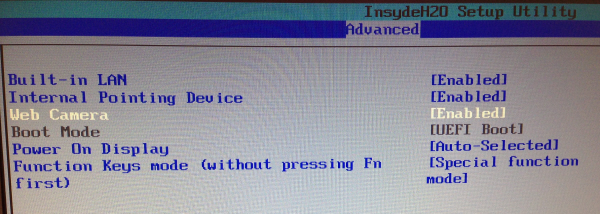 - Press Escape to go back to main BIOS Setup menu.
- Select Security → Secure Boot, select Enabled:
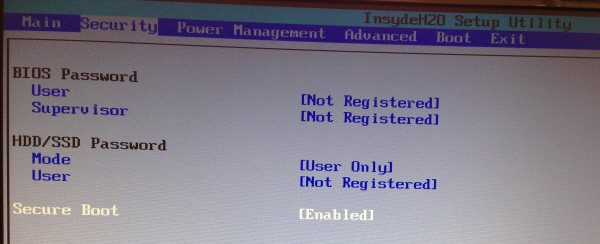 - Press F10 to save change and exit BIOS Setup.
If the system did not ship with recovery media, the recovery image is stored on a hidden partition on the system's hard disk drive. To activate this, press 0 and turn the machine on. Hold 0 down until it starts to beep. This will activate the recovery process. Some models also put the system recovery option into the boot menu (F12). Note that the recovery process destroys all existing data on the drive, resets the partitions, reformats and installs a fresh instance of the operating system. Performing a factory reset is an option of last resort when solving problems, and usually is only a suitable option when dealing with an egregious registry corruption problem, uncleanable rootkits or replacement hard disk drives. It is also used when re-commissioning a machine for sale or passing to another user. |