Various Kyocera IssuesDefault PasswordsMany Kyocera printer models have passwords for various functions. - Console username/password: 2600/2600 or 2100/2100
- Web-based Command Centre: admin00
- Command Centre RX: Admin/Admin (both case-sensitive)
- Newer Command Centre RX: Admin/<serial number>
Error 0x2202When scanning to email you may receive error 2202. Assuming the settings for outgoing email are correct, this may be due to upstream congestion which can be relieved by increasing the sending timeout in the printer (default 10 seconds). Try 30 seconds, or up to 180 seconds. This could also relate to an incorrect SMTP port, eg try 25, 465 or 587 or check the details of the email provider. Error 0x4803This may occur due to SSL problems with the upstream SMTP host. Under Security Settings → Network Security, uncheck SSL3 and ARCFOUR under Client Side Settings. Also try unchecking the various instances of SHA1 hashing and ensure TLS 1.1 and TLS 1.2 are ticked Error 0x1102When using a Microsoft 365 mailbox to send scans, you may receive error 0x1102. This could be due to Authenticated SMTP being disabled on the user and/or tenancy. Open the Microsoft 365 console, click on the user. Go to the Mail tab, click Manage email apps and ensure Authenticated SMTP is enabled. 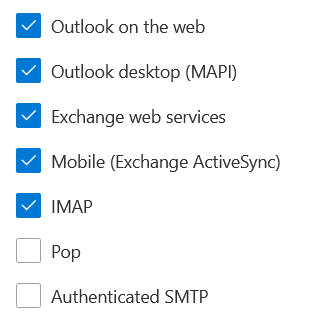 Also use PowerShell to set: Set-TransportConfig -SmtpClientAuthenticationDisabled $false |