
iTunes Playlists for Fun & ProfitiTunes provides two types of playlists: Playlists and Smart Playlists. For Playlists, you simply create a list, give it a name and manually add items as desired. You can also reorder the tracks within the list by dragging them into position. (This is the way CDs are created from iTunes.) For Smart Playlists, items appear in the list according to the criteria specified. The criteria can be highly sophisticated. To create a Smart Playlist, press Ctrl-Alt-N. A dialog box with a simple criteria will appear: 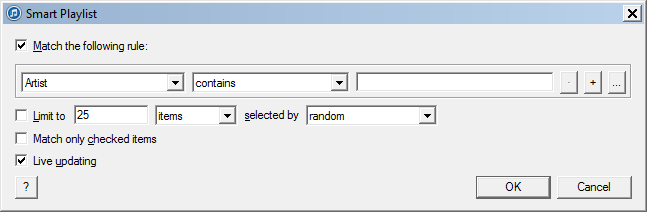 At this point the rules are very simple to understand. Additional rules may be added using the + button. However as the sophistication of the Smart Playlist needs to increase, so can the confusion. This is because iTunes refers to each line as a “Rule” and groups of Rules also as a “Rule”. Whereas it makes more sense to think of each line as a “Criteria”, and collections of Criteria as “Rules”. For example, let's suppose you have a large iTunes library, and you want to make sure that when shuffling a playlist, some of the tracks you haven't heard for a while are given priority. Additionally, you want to also hear any new tracks which you haven't heard much of. Consider the following collection of Rules and Criteria: 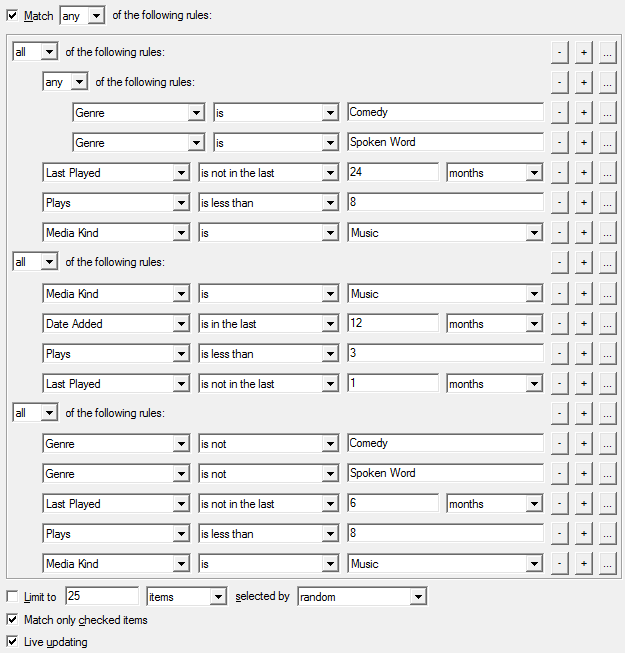 The overarching structure of this Smart Playlist is three rules. Tracks are selected if they belong to any of the three rules. (This is specifed by the first Match [Any] of the following rules at the top.)
Copyright © 1996-2023 Cadzow TECH Pty. Ltd. All rights reserved. Information and prices contained in this website may change without notice. Terms of use. Question/comment about this page? Please email webguru@cadzow.com.au |