PDFs Don't Display Properly In Firefox 19A PDF displayed in a Mozilla Firefox window may not display properly. Symptoms include: - The display looks like a scanned image rather than with crisp text;
This may occur when using Firefox 19, which introduces its own PDF viewer. To disable the Firefox 19 viewer: - Open Firefox.
- Under Tools → Options, choose Advanced.
- Next to Adobe Acrobat Document, choose Use Adobe Reader:
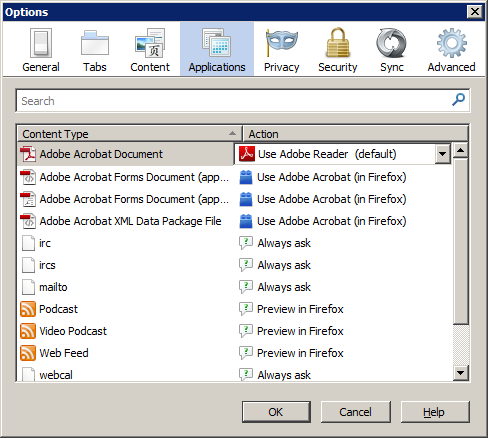 - Click OK.
In later versions of Firefox (approximately 40 or greater): - Click the settings icon:
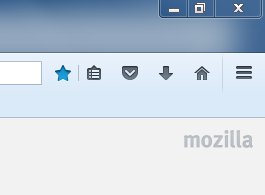 - Under Options, Applications click Portable Document Format (PDF) and select Use Adobe Acrobat.
Alternatively: - Open Firefox.
- In the address bar, enter about:config.
- Click I'll be careful, I promise!
- Search for pdfjs.
- Double-click the line which reads pdfjs.disabled until Status is “user set” and Value is “true”.
To undo, repeat the steps but double-click so Status is “default”.
Copyright © 1996-2023 Cadzow TECH Pty. Ltd. All rights reserved.
Information and prices contained in this website may change without notice. Terms of use.
Question/comment about this page? Please email webguru@cadzow.com.au |
