Outlook — Viewing Email HeadersEmail messages contain a lot of metadata which can be useful to troubleshoot delivery problems. To gather this information: Outlook for Windows- Open the message in question.
- Click File → Properties:
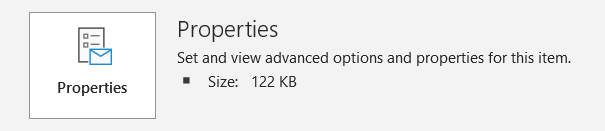
- Click into the section next to Internet Headers.
- Press Ctrl-A to highlight everything.
- Press Ctrl-C to copy the information.
The headers can now be pasted into a text file, email message etc to be analysed.
Outlook Web Access / Outlook Online- In the top right hand corner of the message, click the three dots:

- Select View → View Message Details.
- Copy the information and choose Close.
|