Using CAPURS to Close ProgramsWindows systems managed by Cadzow TECH have an icon on the desktop called Support Information: 
Double-click the icon and it will show some system information. At the base of the screen further options are offered: 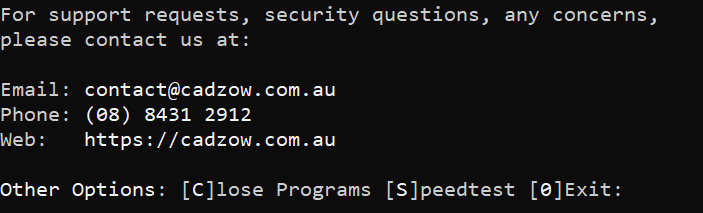
Press C and you will see a menu of various programs that can be closed. There is also an option to temporarily remove all Outlook attachment blocking. Choose the appropriate letter from the menu or “0” to exit without closing anything. |