Microsoft 365 — Sending from Shared MailboxesMicrosoft Outlook using Microsoft Exchange or Microsoft 365 can support multiple mailboxes but by default will send from the user's primary mailbox. To send a message from a shared mailbox: - Start a new message.
- If you don't see the From line:
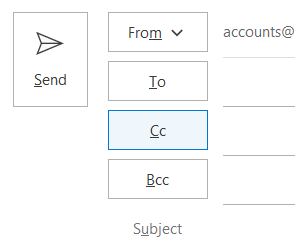
…choose Options → Show From. - Click From. Enter the address you wish to send from.
If the address does not appear, click Other Email Address from the drop-down list and click From to select from the Global Address List: 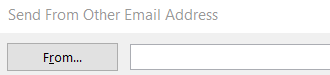
This only needs to be done once. In future the shared mailbox can be selected more easily using the From button drop-down list.
|