iTunes Store BlankIn Apple iTunes under Windows you may encounter the following issues: - The store window is blank:
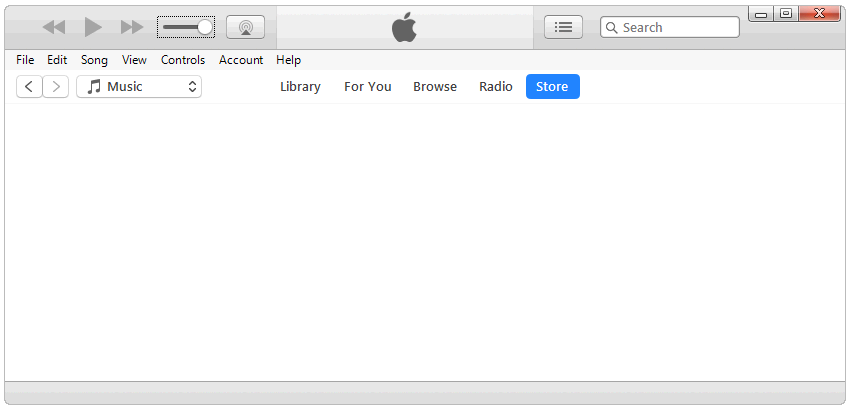 - In Account → View My Account or Account → Redeem, the text is visible but not properly formatted;
- Help → Check For Updates displays the error “The iTunes update server could not be contacted. Please check your Internet connection, or try again”.
- The asl.nnnnnn_dddmmmyy.log files under %APPDATA%\Apple Computer\Logs show:
[com.apple.iTunes iTunes.exe] (Initialize|Accept)SecurityContext failed with error 0x80090326
[com.apple.iTunes iTunes.exe] CertGetCertificateChain failed with error 0x80090301
This could happen if the system cannot negotiate a cipher to use with the iTunes store, for example where the local Schannel settings are too restrictive or incorrect. [In September 2017 there was apparently some change on the server-side of the iTunes store so that even a well-configured client system would be unable to connect because of low-end ciphers being used by iTunes. In this situation the solution was to reset the Schannel settings to the defaults. In October 2017 the issue was resolved on the iTunes Store.] |