iPhone/iPad — Saving Photos to DropboxUsing the Dropbox App- In the Dropbox app, press the + icon:
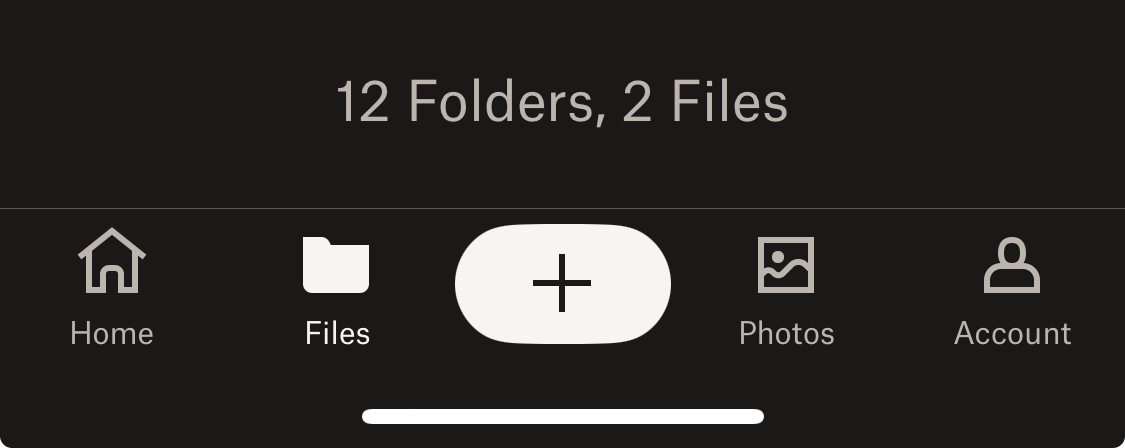
- Tap Upload Photos.
- Tap the photos you wish to upload.
- Tap Add.
- Choose the folder to upload to, or All Files.
- Tap Upload.
Using the Photos App- Navigate to the photo in the Photos app.
- Tap the Share icon in the corner:
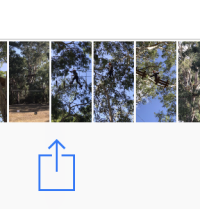 - Tap the Save To Dropbox icon:
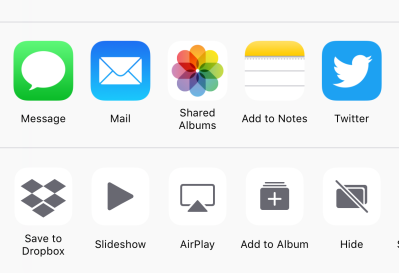 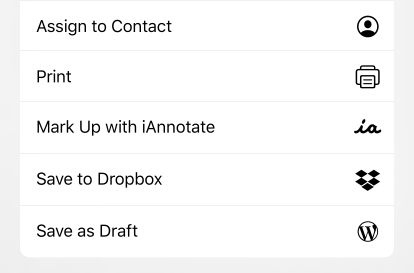 - Tap Save (or select a folder first):
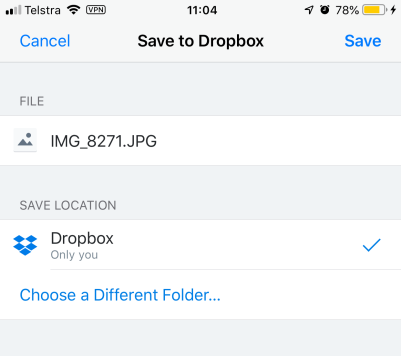
(If the Dropbox icon doesn't appear, be sure the Dropbox app has been installed from the App Store and logged-in.) |