Backing Up WordPress Site via cPanel- Log in to your cPanel hosting via the administration URL — usually of the form https://<hosting_server>:2083.
- Click Backup under the Files section:
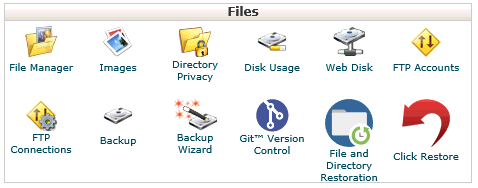 - Under Partial Backups, click Home Directory and download the file:
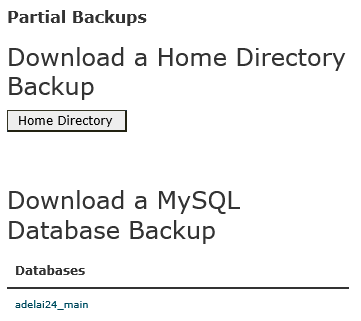 - Then click the database link under Download a MySQL Database Backup.
A WordPress backup requires both the files stored under /public_html/ (the “home directory”) and the database file.
Copyright © 1996-2023 Cadzow TECH Pty. Ltd. All rights reserved.
Information and prices contained in this website may change without notice. Terms of use.
Question/comment about this page? Please email webguru@cadzow.com.au |
