Cadzow 2000: Correcting ReceiptsThere are a number of scenarios where a receipt needs to be corrected: - The receipt was entered against the wrong organisation;
- The receipt was entered against the wrong invoice;
- The receipt was the wrong value;
- The receipt was the wrong date; or
- The receipt was correctly entered but the customer requires a refund.
In each case the process to remedy is the same: reverse the original receipt and post another receipt. - Use Enquiries under the Accounts Receivable tab to locate the original receipt and double-click to open it.
- Click Options and change the Reversal date as required (eg. the date of the original error or date the refund was issued.) (Note there is nowhere to enter the cheque/EFT reference number if the entry represents a refund.)
- Close the receipt screen.
- Go into Accounts Receivable, Banking, Current Banking.
- Select the appropriate Bank Account and Bank Type.
- Select the receipt reversal by clicking on the check box next to it in the Deposit Now column:
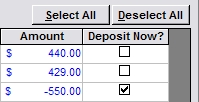
- Change the Deposit Date to the cheque/EFT date.
- Commit the deposit with F11 or by clicking Commit.
This process creates a negative receipt and a corresponding negative deposit which has the same effect as refunding the client or reversing the original erroneous entry. If using a General Ledger to perform bank reconciliations, the negative value will appear in the bank reconciliation and can be marked off when the payment appears on the bank statement. Depending on the scenario, you may now re-enter the receipt correctly, or issue funds to the customer. |