Windows 10: Using Metered ConnectionsIn Windows, a “metered” connection is one that is relatively expensive or data-constrained. Typically this is mobile hotspot via smartphones, portable mobile data devices or sluggish WAN links between offices. The idea is that you want to limit the data that flows over these connections. Windows will not download updates or send other types of traffic over metered connections. Microsoft Office Outlook will also warn when using a metered connection to potentially avoid large sync operations: 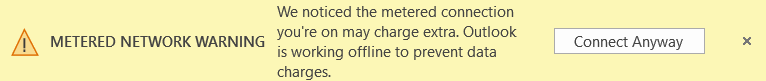 To manage the “metered” status of a connection: - Join the network in question.
- Right-click the network icon in the system tray:
 or or 
- Click Change Connection Properties.
- Flick Set as metered connection as required.
|