Incorrect Function in Win32Bridge.Server.exeWhen logging into Windows 10, you may receive: “C:\Program Files\WindowsApps\Microsoft.549981C3F5F10_2.2103.17603.0_x64__8wekyb3d8bbwe\Win32Bridge.Server.exe. Incorrect function” (or similar). This may occur if Cortana needs a repair. - Click Start
 , type Cortana and choose App Settings. , type Cortana and choose App Settings.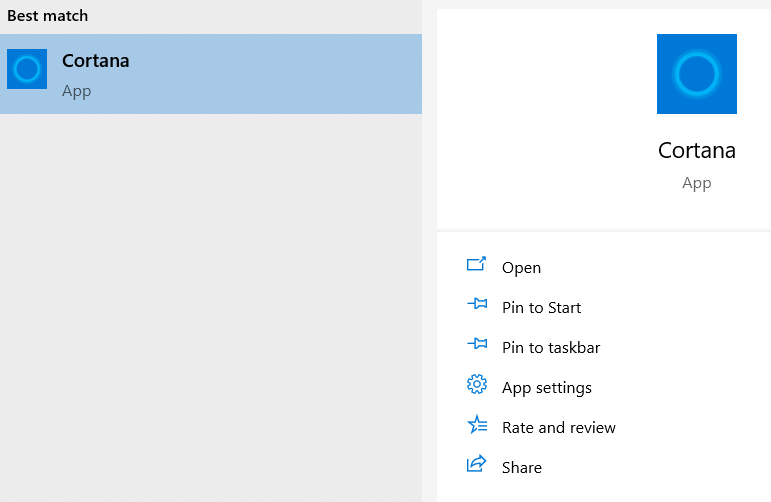 - Click Reset:
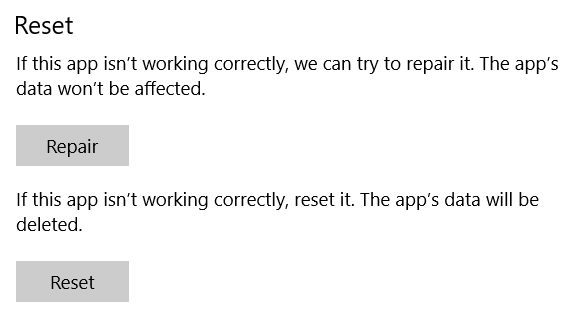
|