Create Allow-List in GmailSometimes it is necessary to manually “allow” messages from specific email addresses or domains to deliver to the Inbox if they are constantly ending up in Spam or being rejected. To do this in Gmail: - Go to the Filters section of Settings: https://mail.google.com/mail/u/0/#settings/filters
- Click Create A New Filter.
- Under From, enter the email address required or use the format @domain.com for the entire domain.
- Click Create Filter.
- In the next dialog, tick Never Send It To Spam.
- Click Create Filter.
- Also check there isn't a filter which is blocking that address:
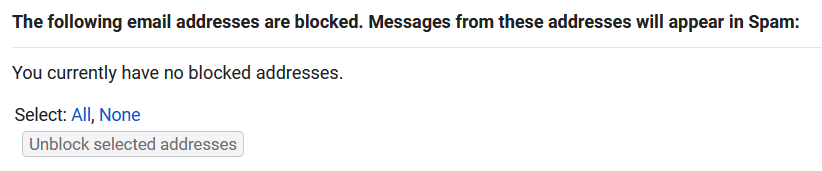
|