Cadzow 2000 — Emailing PDF Invoices via Thunderbird- Commit the transaction (or load the transaction you are interested in using Accounts Receivable — Enquiries and choose Print/Preview.)
You will prompted whether to preview, print etc: 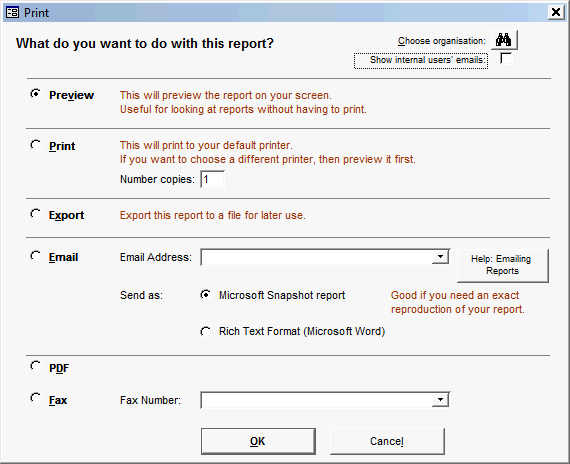 - Choose PDF and click OK.
- Save the PDF to a convenient location, such as the Documents folder, and give it a suitable name such as the invoice number.
- In Thunderbird, press Ctrl-N to start a new message:
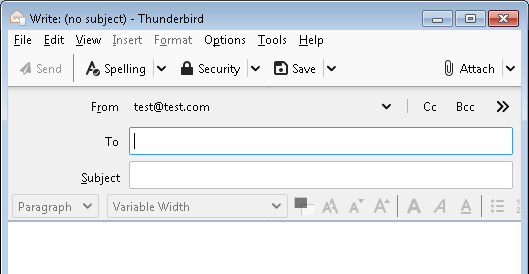 - Press Ctrl-Shift-A to attach the PDF.
|