Changing Screen Resolution- Close all programs.
- From the Windows Taskbar, click on the Start button.
- Choose Settings.
- Choose Control Panel.
- Double click Display.
- Click on the Settings tab.
The dialog box will look similar to:  or 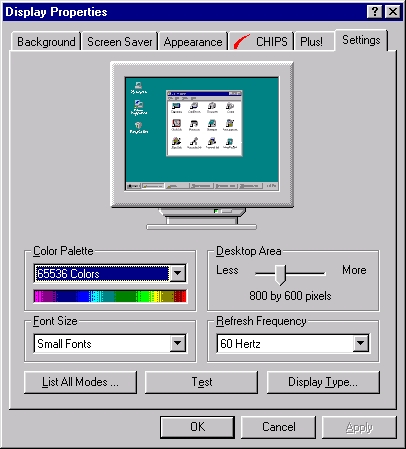 - Under Screen Resolution (or Desktop Area), drag the slider to the required size.
Note that Cadzow 2000 requires a minimum of 800 by 600 pixels, but it will resize at higher resolutions. Some computers/monitors cannot display all resolutions, even if they are offered as an option. If you wish to make the resolution higher, try making it higher by one step at a time. If, after changing the resolution, the screen is unreadable, wait 20 seconds. Windows will revert the display back to the original settings if it does not receive a confirmation from you that the display is correct. - Choose OK.
(You may be prompted to Test the settings first.)
See also Fuzzy Display on TFT Monitors.
Copyright © 1996-2023 Cadzow TECH Pty. Ltd. All rights reserved.
Information and prices contained in this website may change without notice. Terms of use.
Question/comment about this page? Please email webguru@cadzow.com.au |
