
Using Windows Automatic UpdatesWindows 2000 Service Pack 3, Windows XP/2003 and greater have a feature called Automatic Updates. This service may be configured from the Control Panel: 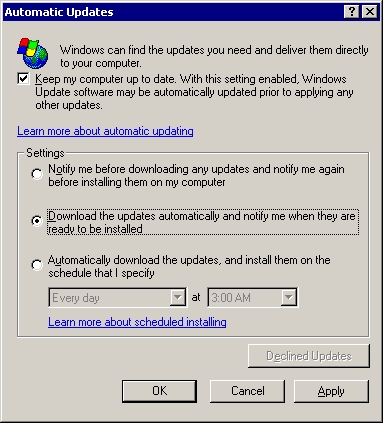 The Windows 2000/XP Automatic Updates applet 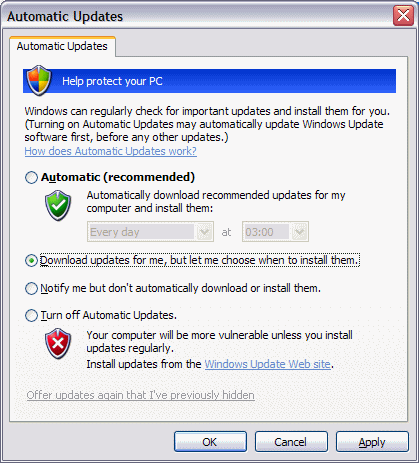 The Windows XP SP2 Automatic Updates applet Automatic Updates, not surprisingly, automatically updates Windows with so-called Critical Updates, which are important security-related updates. Automatic Updates has the ability to download updates using “idle bandwidth”, so while you're connected to the Internet, but not doing anything, Automatic Updates will download the required files. If you browse to a web site, or send email, the download will pause. So the downloading will not interfere with your internet use or slow it down. If the download cannot complete in one session, it will pick up from where it left off in the next session. Eventually, when the download is finished, an icon will appear in the Taskbar: (or it may look like this: If you double-click the icon you will notified that there are updates ready to be installed: 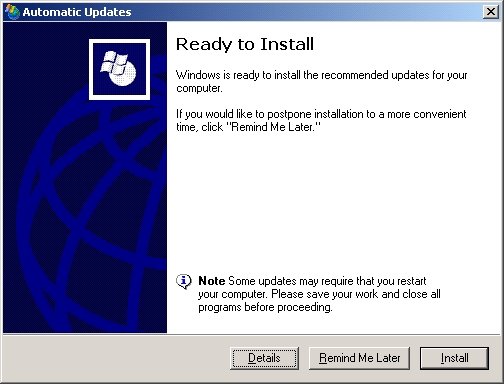 If you want to see what updates are about to be installed, click Details: 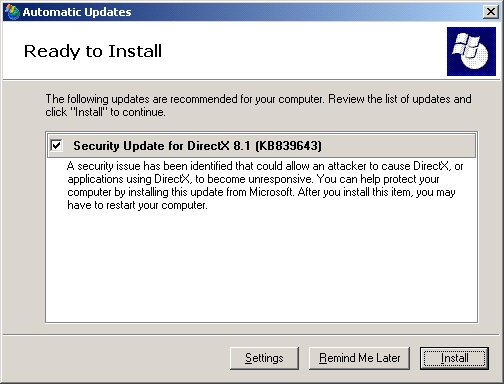 (Note the updates available for your system will be different from those shown above.) Then click Install and the updates will be installed. Note that if this is the first time you have used Automatic Updates, this can take some time to finish (up to about 15 minutes). 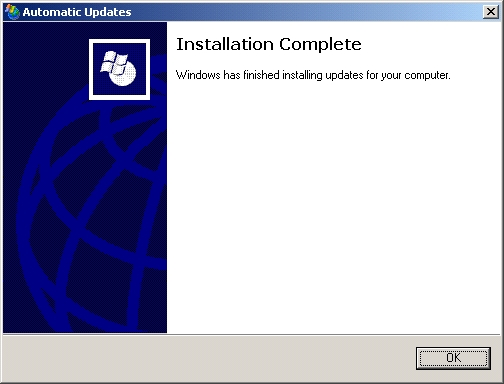 If necessary, the system will prompt you to reboot. Do so. Further Reading
Copyright © 1996-2023 Cadzow TECH Pty. Ltd. All rights reserved. Information and prices contained in this website may change without notice. Terms of use. Question/comment about this page? Please email webguru@cadzow.com.au |