Set Up BAS PeriodsThis is where Business Activity Statements periods are set up. Each time you want to generate BAS reports, the first step is to set up the BAS period. That is, don’t set up the BAS period until you need to use it. - From the MAIN MENU choose ACCOUNTING.
- Choose the BAS PERIODS Button.
- To:
- To add a new BAS Period, use the ADD NEW button and add a new item to the base of the list.
- To print the list of BAS Periods, click the PRINT button.
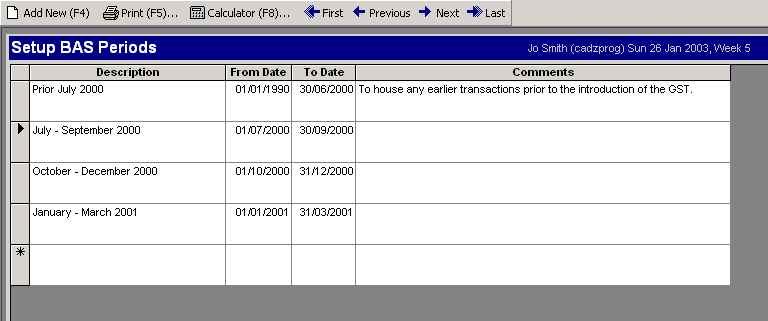
Description: A description for the BAS period. We suggest you follow a similar pattern to above (ie. Month-Month Year). From Date: Start date of the BAS period. To Date: Finish date of the BAS period. Comments: Any comments you want to track against the BAS period.
Copyright © 1996-2023 Cadzow TECH Pty. Ltd. All rights reserved.
Information and prices contained in this website may change without notice. Terms of use.
Question/comment about this page? Please email webguru@cadzow.com.au
|
