
Access Denied Copying FilesWhen attempting to copy a file from a local drive (C:) to a Windows-based network volume (whether using a mapped drive letter, UNC path or dotted IP address), Windows prompts that Access is Denied. If using Windows Vista, it will prompt you to elevate the operation using UAC (User Account Control). However, elevating the operation does not work. The operation is also denied if using the copy, xcopy or robocopy commands. After several retries, the file may copy successfully. The file may copy successfully if copying to a non-Windows volume. The copy operation does not proceed in one continuous stream, but in chunks. The use of Sysinternals' Process Monitor reveals that most of the chunks copy successfully, but one chunk reports ACCESS DENIED, and thus the entire copy operation fails with Access Denied, as per the following sample: 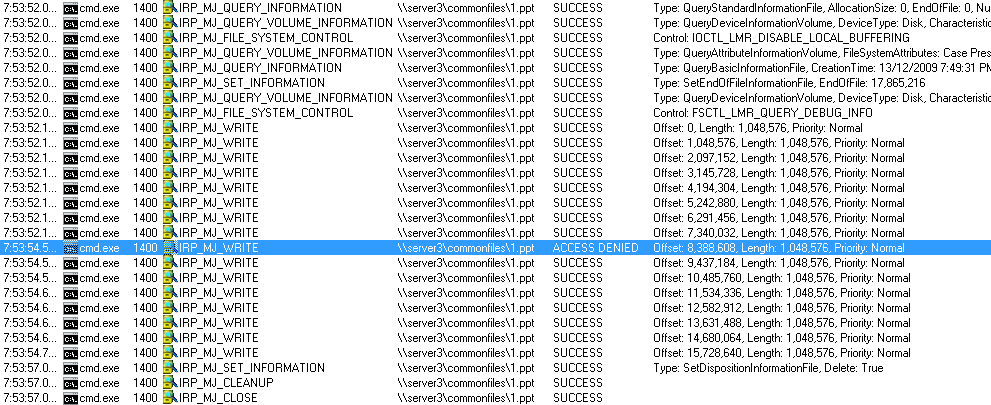 This may occur if Large Send Offload and/or Large Send Offload v2 are enabled on the network adaptor. Set them to Disabled. |