
Garbled Fonts and Missing Characters on Long Print JobsWhen printing a document of several pages, say more than half a dozen or so, characters start to disappear, not align properly or otherwise appear garbled. Other symptoms may be that only parts of the page are printed. 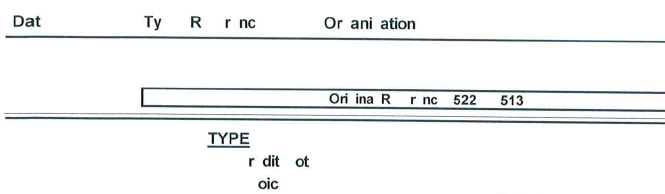 Updating the printer drivers does not help. This may occur if Advanced Printing Features is enabled for that printer. To disable, go to Printer Properties, Advanced, and disable Enable Advanced Printing Features: 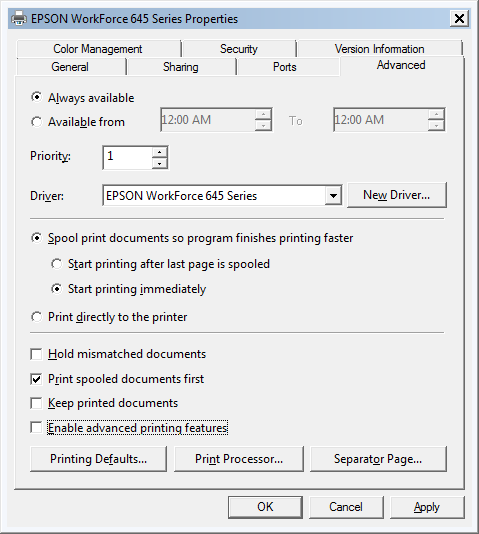 Also see Disabling ‘Advanced Printer Features’ via Command-Line. |