Upgrading Windows 10 Home to Windows 10 ProWindows 10 Home can be upgraded to Windows 10 Pro using the Pro Pack. This is similar to the Windows 7 Anytime Upgrade and Add Features to Windows 8. To perform the upgrade: - Click Start and search for Activation.
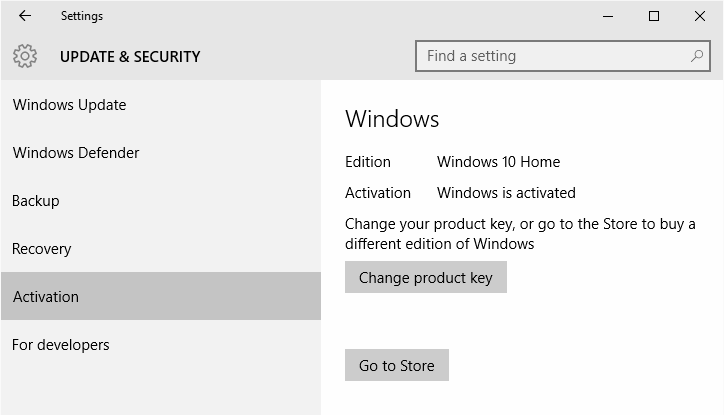 - Click Go to Store:
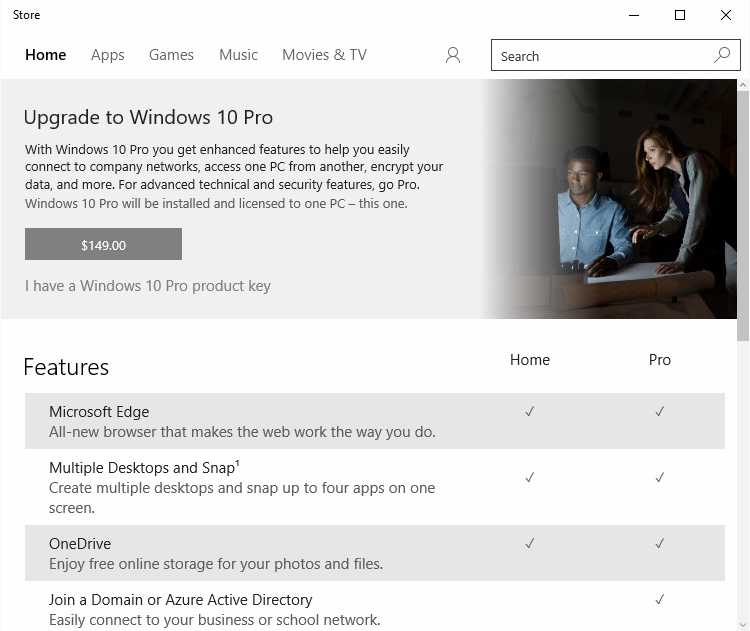 - Click the price, and accept the User Account Control dialog.
- When prompted for an account to use, typically you would choose Microsoft Account unless your IT administrators have provided other information.
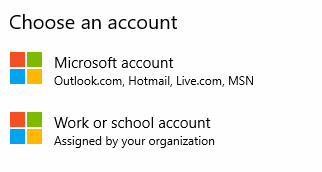 - Sign in with the appropriate account, and verify your workstation's login password.
Then follow the prompts to enter credit card information etc. - The Store will then change to show it is ready to upgrade:
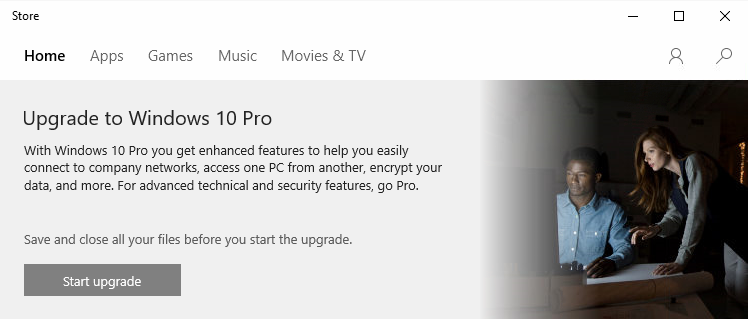 - Click Start Upgrade and accept the various prompts.
The upgrade will do some preparation work, then reboot a few times. Post-update, if you were previously using a local account, it will be linked to the Microsoft account used to purchase the upgrade key.
Copyright © 1996-2023 Cadzow TECH Pty. Ltd. All rights reserved.
Information and prices contained in this website may change without notice. Terms of use.
Question/comment about this page? Please email webguru@cadzow.com.au |
