Computing: Dealing with Spam, Spam, Spam, Spam, Spam, Spam, Lovely Spam O Wonderful SpamSpam — unsolicited, bulk email — is becoming a greater problem each day. There is a growing market for anti-spam software but most users shouldn't need to spend any extra money to deal with it. Is Cadzow News spam? No! It's only sent to existing clients and colleagues of Cadzow so everyone who receives it has a relationship with us and already knows who we are. There's a difference between a client newsletter and an anonymous message where the sender is deliberately hidden or unreachable. Here are some tips: - Don't fret over it. If your email address lands on a spammer's email list you will never get it removed. Save yourself some unhappiness and accept this fact now.
- Delete it immediately. Never reply to spam or forward it to others. Replying to spam tells the spammer that behind your email address is a real person and your address will become even more valuable. If you receive spam via a mailing list, do not forward it or reply back to the list.
- Disable read receipts. If you open a spam message your email program may be sending a “read receipt” back to the spammer. This is also telling the spammer that there is a real person at the other end. Likewise if you delete a message your email program will send a “did not read” note back to the spammer.
The method to disable receipts varies, but in Outlook Express go to Tools, Options, Receipts and choose Never send a read receipt. Update July 2004 — since spammers now routinely use fake sender addresses, read receipts either vanish into the ether or go to someone else altogether, so they no longer invite further spam. The current method to check whether emails are delivered is the so-called “web bug”. This is a link to an image, which, when downloaded, tells the spammer that the message was viewed. The link to the image is different in every email. Microsoft Outlook 2003 and Outlook Express 6.0 SP2/Windows XP Service Pack 2 counter this by blocking linked images in emails: 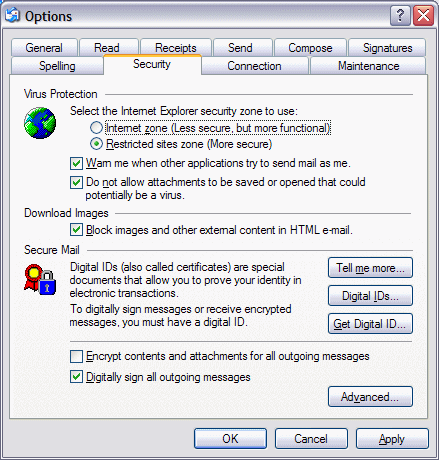 - Keep your email address off the web. If you have a web page, don't use a clickable hyperlink for your email address as spammers can detect these automatically. If you make a posting in a message board or chat room, obfuscate your email address slightly such as: [email protected].
- Never buy anything advertised in spam. This won't be difficult to resist, unless you're interested in dubious medical procedures, pirated software or evenings with people called Bambi. Governments and software companies are frantically trying to work out ways to deal with spam but the best way is to just let the spammers realise there's no economic reason to keep doing it.
Further Reading |