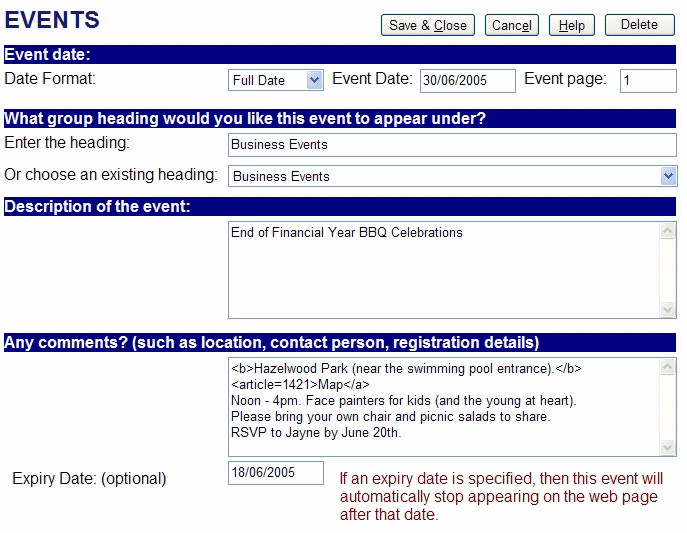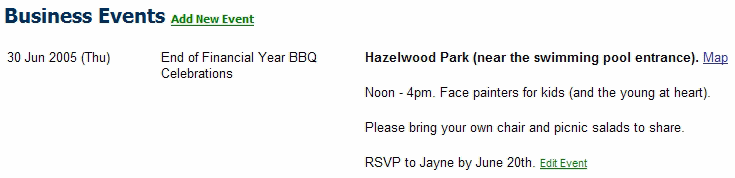How to edit eventsBasic Skills- Logon to your website using your user credentials. Only users with the necessary editing permission will be allowed to edit articles.
- Go to one of your events web pages.
- Depending on what you want to do, either click Add New Event or Edit Event.
- You will be presented with the Edit Event page. Using the Date Format field you can specify whether you want the date to be a proper date (eg. 12/06/2004) or a year (eg. 2004).
- Make changes, then choose Save.
Edit screen: 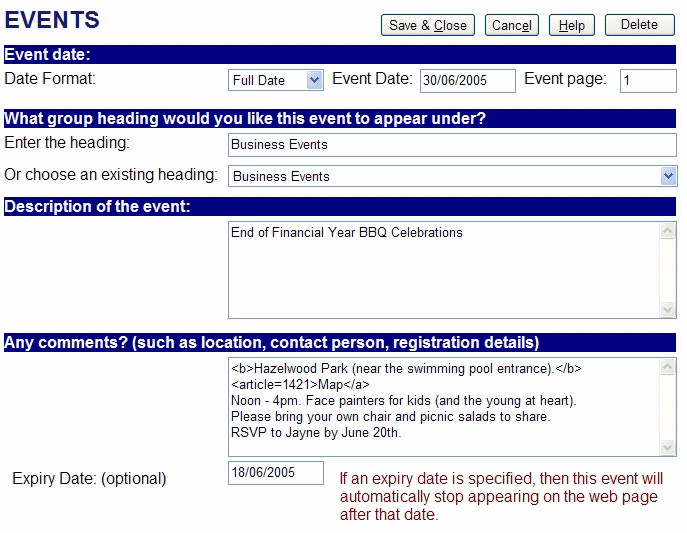 Events screen: 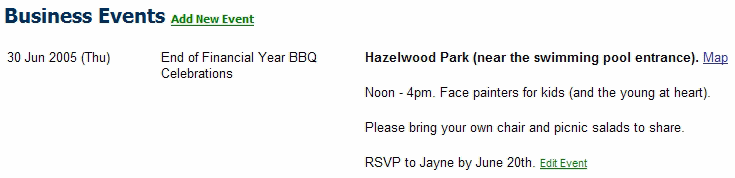
Copyright © 1996-2023 Cadzow TECH Pty. Ltd. All rights reserved.
Information and prices contained in this website may change without notice. Terms of use.
Question/comment about this page? Please email webguru@cadzow.com.au |