MacOS — Obtaining Remote Desktop ClientMacOS XOpen App Store and search for Windows App: 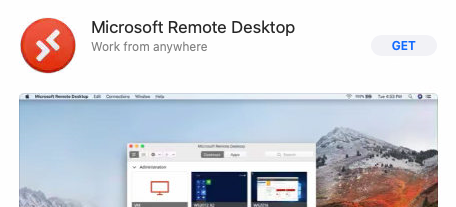 After installing the app, click Open. Depending on your version of MacOS, it may prompt for various permissions: 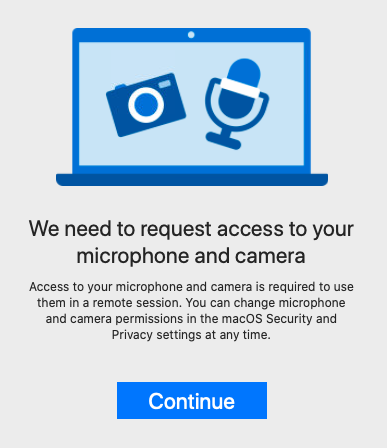 Typically access to the camera and microphone is not required. Click Continue, then Don't Allow. To configure, see MacOS X — Microsoft Remote Desktop. iPhone/iPadInstall Windows App Mobile from the App Store. |