Cadzow 2000 Startup Errors — Security WarningWhen double-clicking the Cadzow 2000 icon, you receive a warning prompt: - The publisher could not be verified. Are you sure you want to run this software?
Name: <path>\GO.BAT
Publisher: Unknown Publisher
Type: Windows Batch File
From: Name: <path>\GO.BAT
This occurs on Windows XP/2003 with Internet Explorer 7.0 or later installed, or Windows Vista and later because Internet Explorer regards mapped network drives as part of the Internet Zone instead of the Local Intranet Zone, and thus treats executables and scripts more suspiciously. To resolve, you can add the network path to your Trusted Sites zone, or to ensure Internet Explorer regards local network paths correctly: - Open Internet Explorer.
- Go to Tools → Internet Options.
- Click the Security tab.
- Select Local Intranet and click Sites.
- Uncheck Automatically Detect Intranet Network.
Ensure the other three options are checked: 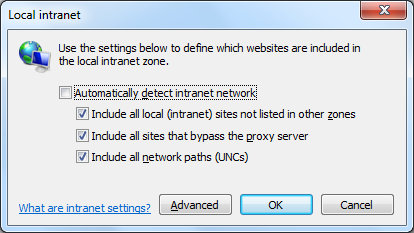 - Click OK.
- Click OK to close the Internet Options dialog.
Alternatively, open a command prompt and enter: reg add "HKCU\Software\Microsoft\Windows\CurrentVersion\Internet Settings\ZoneMap" /v AutoDetect /t REG_DWORD /d 0 /f
reg add "HKCU\Software\Microsoft\Windows\CurrentVersion\Internet Settings\ZoneMap" /v IntranetName /t REG_DWORD /d 1 /f
reg add "HKCU\Software\Microsoft\Windows\CurrentVersion\Internet Settings\ZoneMap" /v ProxyBypass /t REG_DWORD /d 1 /f
reg add "HKCU\Software\Microsoft\Windows\CurrentVersion\Internet Settings\ZoneMap" /v UNCAsIntranet /t REG_DWORD /d 1 /f On Windows Server operating systems, you must first disable the Internet Explorer Enhanced Security Configuration (IE ESC), because Internet Explorer on Windows Server editions treats the Local Intranet Zone differently depending on the status of IE ESC. After disabling IE ESC, you can configure the Local Intranet zone as above. However, if you are operating Remote Desktop users in a Windows Server environment, it is preferable to leave Internet Explorer in IE ESC mode, and manually add specific network/intranet locations to the Trusted Sites zone. |