Cadzow 2000: Marking Old Stock Items InactiveOrganisations with a large number of stock items and a long transaction history may find their stock systems unwieldy with many items which are no longer relevant. While stock items that have been involved in transactions cannot be deleted, they can be marked “Inactive”, so their default behaviour is not to appear in selection lists. To make a single stock item Inactive: - Click on the Stock Control tab and select Stock and Services.
- Use F3 to find the item and untick Active:
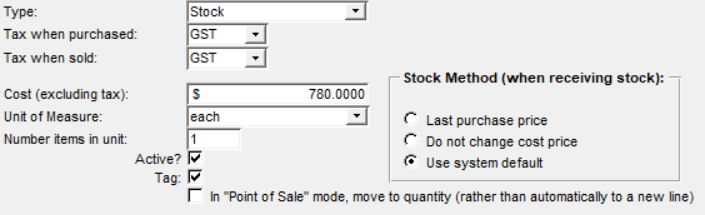
To mark many items Inactive based on their transaction history: - Click on the Stock Control tab and select Enquiries — Stock/Services.
- Select Next Step (Results).
All stock items will be displayed. - Click Untag ALL Items.
- Click the Special tab and click Make all stock items in the results list inactive.
Click Close. - Click on the Accounts Receivable tab and select Enquiries — Transactions.
- Change the Date Range to the recent period for which you wish to define active stock items; eg the last five years. Click Next.
- Click on the Special tab and click Tag all stock in the results.
Click Close. - Click on the Stock Control tab and select Enquiries — Stock/Services.
Select Tagged Only and click Next Step (Results). All tagged stock items will be displayed. - Click the Special tab and click Make all stock items in the results list active.
|