
Welcome Message: Turning it on (or off)When the Cadzow software is opened, you can greet all users with a welcome message. This is useful if you want to tell all the users something. 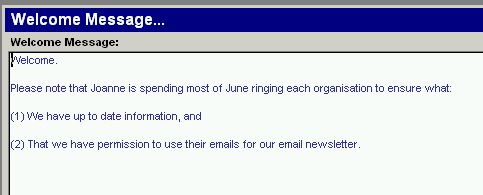 To set the Welcome Message:
Show Welcome Message (again)Sometimes you might want to read the welcome message without having to exit the software and opening it again.
Copyright © 1996-2023 Cadzow TECH Pty. Ltd. All rights reserved. Information and prices contained in this website may change without notice. Terms of use. Question/comment about this page? Please email webguru@cadzow.com.au |