
ProfilesGeneral InformationYou can use profiles to track many extra pieces of information, then use this information in Enquiries searching and reporting. Profiles can be set against:
For example, a particular client may constantly be booking attendees into your Underwater Knitting Course, but you can see a need for Sky Diving Courses. Using Profiles you can mark down this interest, so that later when you do a direct mail marketing promotion you can print labels for all clients interested in Sky Diving. Profile Statistics
Note: As you can assign multiple profiles to an organisation/person, there will be multiple occurences in the report. 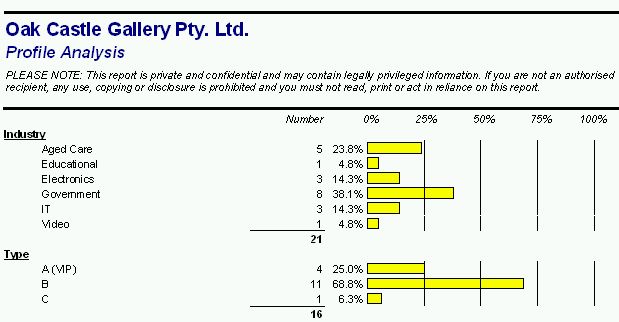 Cadzow Content Manager / WeblinkWhen profiles are used for our online internet solutions, there are some additional settings:
Related informationCopyright © 1996-2023 Cadzow TECH Pty. Ltd. All rights reserved. Information and prices contained in this website may change without notice. Terms of use. Question/comment about this page? Please email webguru@cadzow.com.au |