Sending Faxes from Fuji-Xerox DocuCentre PrintersMany printers which are capable of sending faxes provide a standalone print driver exclusively for faxing. However some models of Fuji-Xerox DocuCentre combine the fax function with the standard print function. To send a fax in these models: - Print the document required and select the correct printer:
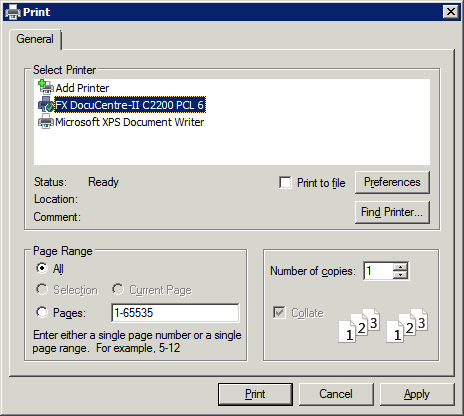 - Click Preferences (or Properties). The Printing Preferences dialog will be shown:
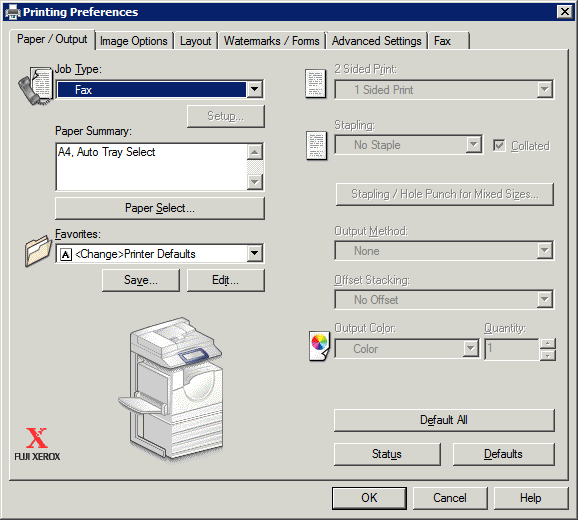 - Under Job Type, select Fax, and click OK.
You will be returned to the Print dialog. - Click Print.
You will be presented with the Fax Recipient dialog: 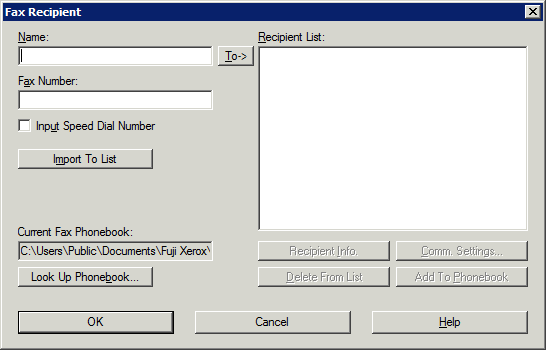 - Enter the Name and Fax Number, then click To. The name will be added to the list on the right-hand side.
Continue to add recipients as required. - When completed, click OK.
You will then be prompted to confirm the recipient list, and also be given an opportunity to send the fax at a later time: 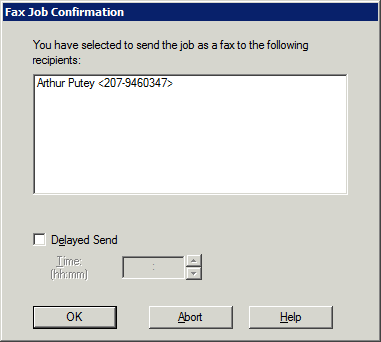 - Click OK and the fax will be sent.
If the Fax option is missing, go to Control Panel → Printer → Properties → Configuration → Installable Options. Ensure Fax Kit or Fax Kit 2 is set to Installed.
Copyright © 1996-2023 Cadzow TECH Pty. Ltd. All rights reserved.
Information and prices contained in this website may change without notice. Terms of use.
Question/comment about this page? Please email webguru@cadzow.com.au |
